Apple Movie Trailers (http://www.apple.com/trailers) is probably the best movie trailer website on the web. They have got a great collection on High Definition trailers in 480, 720 and 1080 format. Apple only plays these HD trailers using iTunes on your system and does not provide links to download the trailers to your PC until you are using QuickTime Pro version.
While searching on Google for some way to download these trailers using direct link I came across this post on Krunk4Ever blog (http://www.krunk4ever.com/blog/2006/12/17/how-to-download-hd-trailers-from-applecom/) where they have discovered that the only difference between the link and the actual trailer file is the letter “h” preceding the size number like:
Apple.com Link: http://movies.apple.com/movies/wb/terminatorsalvation/terminatorsalvation-4minclip_1080p.mov
Trailer Download Link: http://movies.apple.com/movies/wb/terminatorsalvation/terminatorsalvation-4minclip_h1080p.mov
So our next step is to download this trailer on to your PC. If we directly paste the .mov file link in web browser, it opens up QuickTime player in the browser and starts playing the trailer rather then giving you the download option, you can still use File>Save menu to save the file but it is annoying if you only need to download it directly and quickly.
I created a small HTML file with a JavaScript function to convert the Apple.com link to a downloadable link where you can right click and save the link/target mov file to your PC. Copy the HTML code given below and paste it in a text file on your PC, and rename the text file to apple.html.
<!DOCTYPE html PUBLIC "-//W3C//DTD XHTML 1.0 Transitional//EN" "http://www.w3.org/TR/xhtml1/DTD/xhtml1-transitional.dtd">
<html xmlns="http://www.w3.org/1999/xhtml">
<head>
<meta http-equiv="Content-Type" content="text/html; charset=utf-8" />
<title>Download HD Trailers from Apple.com</title>
<script type="text/javascript">
<!--
function link() {
var url = document.getElementById("input").value;
if (url.indexOf("1080") > 0) url = url.replace("1080", "h1080");
if (url.indexOf("720") > 0) url = url.replace("720", "h720");
if (url.indexOf("480") > 0) url = url.replace("480", "h480");
document.getElementById("download_link").href = url;
document.getElementById("download_link").innerHTML = "Righ Click and Save Link/Target As...";
}
//—>
</script>
</head>
<body>
<input name="input" type="text" id="input" size="80" />
<br />
<input name="Submit" type="button" onclick="link()" value="Create Link" />
<br /><br />
<a id="download_link" href="#"></a>
</body>
</html>
Then go to Apple Trailer website and copy the link/shortcut as shown below for Internet Explorer and Mozilla Firefox: 
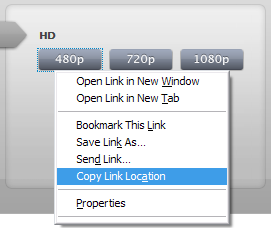
Open your apple.html file in any browser and paste the link in the field provided and click on Create Link button to create the HTML link to the movie trailer file. Not right click on the link and Save the Target file to your PC.

Apple.html file as seen in browser
Enjoy your trailers and feel free to modify or use this file on your PC/Servers :)
python training in bangalore | python online training
ReplyDeleteaws training in bangalore | aws online training
artificial intelligence training in bangalore | artificial intelligence online training
machine learning training in bangalore | machine learning online training
data science training in bangalore | data science online training