Page Curls can be added to HTML pages using PNG images with transparent background. I have created 2 PNG images of different sizes for your convenience. You can also use the PNG images with mouse over event to show a page curl in effect when someone moves the mouse over the curl as shown in the third GIF image.
CSS Code:
.center_container {
width: 800px;
margin-right: auto;
margin-left: auto;
}
.page_content {
font-family: Georgia, "Times New Roman", Times, serif;
font-size: small;
background-color: #FFF;
text-align: justify;
padding: 20px;
}
.curl {
background-image: url(curl_small.png);
background-repeat: no-repeat;
height: 100px;
width: 100px;
right: 0px;
bottom: 0px;
float: right;
}
.footer {
background-color: #FFF;
height: 100px;
width: 700px;
float: left;
}
body {
background-image: url(bg.png); // use any background image
background-color: #CCC;
}
HTML Code:
<div class="center_container">
<div class="page_content">Page content goes here</div>
<div class="footer"></div>
<div class="curl"></div>
</div>

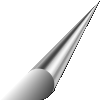

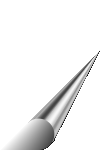
python training in bangalore | python olnine training
ReplyDeleteaws training in Bangalore | aws online training
artificial intelligence training in bangalore | artificial intelligence online training
machine learning training in bangalore | machine learning online training
data science training in bangalore | data science online training